- README.md
- [Hệ điều hành Linux] C Shell (csh) zypper : Quản lý gói phần mềm
- [Linux] C Shell (csh) zypper Kullanımı: Paket yönetimi aracı
- [Linux] C Shell (csh) zypper การใช้งาน: จัดการแพ็คเกจในระบบ
- [台灣] C Shell (csh) zypper 使用法: 管理軟體包的命令
- [Linux] C Shell (csh) zypper uso: Gestor de paquetes para sistemas basados en openSUSE
- [Linux] C Shell (csh) zypper : управление пакетами в openSUSE
- [Linux] C Shell (csh) zypper utilizare: Gestionarea pachetelor în sistemele openSUSE
- [Linux] C Shell (csh) zypper uso: Gerenciar pacotes de software
- [Linux] C Shell (csh) zypper użycie: zarządzanie pakietami w systemach openSUSE
PROC FREQ: Frequency Analysis in SAS
Synopsis
PROC FREQ is a powerful procedure in SAS used for frequency analysis. It provides insights into categorical data by generating frequency tables, which summarize counts and percentages of distinct values in a dataset.
Documentation
Purpose
PROC FREQ is primarily utilized for analyzing categorical variables in SAS datasets. This procedure helps users understand the distribution of data, identify patterns, and detect anomalies.
Usage
The basic syntax of PROC FREQ is as follows:
PROC FREQ DATA=dataset-name;
TABLES variable(s) / options;
RUN;
- DATA=dataset-name: Specifies the input dataset containing the variables for analysis.
- TABLES variable(s): Lists the categorical variables for which frequency counts are requested.
- options: Additional parameters for customizing the output, such as
NOCUM,NOFREQ,NOPERCENT,OUT=, andORDER=.
Details
PROC FREQ can handle both single and multiple variables. It generates frequency tables that include:
- Frequency: The count of each distinct value.
- Percent: The percentage of each value relative to the total.
- Cumulative Frequency and Percent: These options can also be specified to show running totals.
PROC FREQ can generate one-way, two-way, or multi-way frequency tables. For two-way tables, it provides cross-tabulations that display the relationship between two categorical variables.
Examples
Basic Example
To create a frequency table for a single variable:
DATA example;
INPUT gender $;
DATALINES;
Male
Female
Female
Male
Female
;
RUN;
PROC FREQ DATA=example;
TABLES gender;
RUN;
Multi-way Frequency Table
For a two-way frequency table:
DATA example2;
INPUT gender $ age_group $;
DATALINES;
Male 18-24
Female 18-24
Female 25-34
Male 25-34
Female 18-24
;
RUN;
PROC FREQ DATA=example2;
TABLES gender*age_group;
RUN;
Output to a New Dataset
To output the frequency counts to a new dataset:
PROC FREQ DATA=example OUT=freq_output;
TABLES gender;
RUN;
Explanation
When using PROC FREQ, common pitfalls include:
- Missing Values: By default, missing values are included in frequency counts. Use the
MISSINGoption to change this behavior. - Variable Type: Ensure that the variables specified are categorical. Continuous variables may not provide meaningful results in a frequency analysis.
- Large Datasets: For large datasets, PROC FREQ may result in extensive output. Consider using the
OUT=option to manage the output more effectively.
Additionally, users should be aware of the implications of small sample sizes when interpreting results, as they may lead to misleading conclusions.
One Line Summary
PROC FREQ in SAS is utilized for generating frequency tables that summarize the distribution of categorical data, providing essential insights into data patterns and relationships.
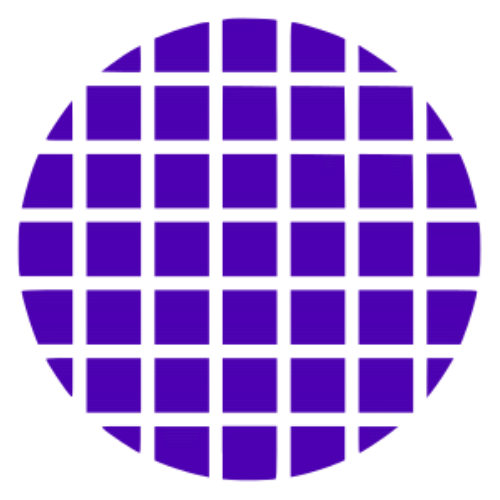 C Shell Wiki
C Shell Wiki