Pages (Latest 10 updated) :
- README.md
- [Hệ điều hành Linux] C Shell (csh) zypper : Quản lý gói phần mềm
- [Linux] C Shell (csh) zypper Kullanımı: Paket yönetimi aracı
- [Linux] C Shell (csh) zypper การใช้งาน: จัดการแพ็คเกจในระบบ
- [台灣] C Shell (csh) zypper 使用法: 管理軟體包的命令
- [Linux] C Shell (csh) zypper uso: Gestor de paquetes para sistemas basados en openSUSE
- [Linux] C Shell (csh) zypper : управление пакетами в openSUSE
- [Linux] C Shell (csh) zypper utilizare: Gestionarea pachetelor în sistemele openSUSE
- [Linux] C Shell (csh) zypper uso: Gerenciar pacotes de software
- [Linux] C Shell (csh) zypper użycie: zarządzanie pakietami w systemach openSUSE
[Unix] C Shell (csh) basename Uso: Extract the filename from a path
Overview
The basename command is used to strip the directory and suffix from file names, leaving only the base file name. This is particularly useful when you need to manipulate or display just the file name without its path or extension.
Usage
The basic syntax of the basename command is as follows:
basename [options] [arguments]
Common Options
-s, --suffix: Remove a specified suffix from the file name.-a, --multiple: Process multiple files and return their base names.
Common Examples
Here are some practical examples of using the basename command:
-
Extracting the base name from a file path:
basename /usr/local/bin/script.shOutput:
script.sh -
Removing a suffix from a file name:
basename report.txt .txtOutput:
report -
Processing multiple files:
basename -a /home/user/file1.txt /home/user/file2.txtOutput:
file1.txt file2.txt -
Using basename with a custom suffix:
basename /var/log/syslog.log .logOutput:
syslog
Tips
- Always specify the suffix if you want to remove it; otherwise,
basenamewill return the full file name. - Use the
-aoption to handle multiple files in a single command, which can save time and effort. - Consider using
basenamein scripts where you need to extract file names for logging or processing purposes.
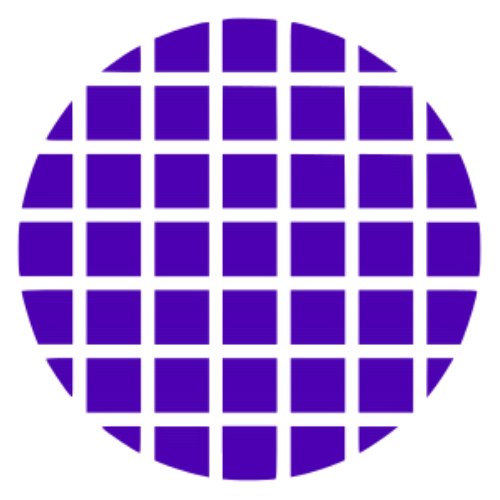 C Shell Wiki
C Shell Wiki