Pages (Latest 10 updated) :
- README.md
- [Hệ điều hành Linux] C Shell (csh) zypper : Quản lý gói phần mềm
- [Linux] C Shell (csh) zypper Kullanımı: Paket yönetimi aracı
- [Linux] C Shell (csh) zypper การใช้งาน: จัดการแพ็คเกจในระบบ
- [台灣] C Shell (csh) zypper 使用法: 管理軟體包的命令
- [Linux] C Shell (csh) zypper uso: Gestor de paquetes para sistemas basados en openSUSE
- [Linux] C Shell (csh) zypper : управление пакетами в openSUSE
- [Linux] C Shell (csh) zypper utilizare: Gestionarea pachetelor în sistemele openSUSE
- [Linux] C Shell (csh) zypper uso: Gerenciar pacotes de software
- [Linux] C Shell (csh) zypper użycie: zarządzanie pakietami w systemach openSUSE
[Linux] C Shell (csh) hostnamectl用法: Manage system hostname and related settings
Overview
The hostnamectl command is used to manage the system hostname and related settings in Linux. It allows users to view and change the hostname, as well as configure other related parameters such as the static hostname, transient hostname, and pretty hostname.
Usage
The basic syntax of the hostnamectl command is as follows:
hostnamectl [options] [arguments]
Common Options
set-hostname: Set the system’s hostname.set-icon-name: Set the icon name for the system.set-chassis: Set the chassis type of the system.status: Show the current hostname and related settings.help: Display help information about the command.
Common Examples
- View current hostname and settings:
hostnamectl status - Set a new static hostname:
hostnamectl set-hostname my-new-hostname - Set a pretty hostname:
hostnamectl set-hostname "My New Hostname" --pretty - Set the chassis type to ‘desktop’:
hostnamectl set-chassis desktop
Tips
- Always check the current hostname with
hostnamectl statusbefore making changes. - Use quotes around hostnames that contain spaces or special characters.
- Remember that changing the hostname may require a restart or re-login to take full effect.
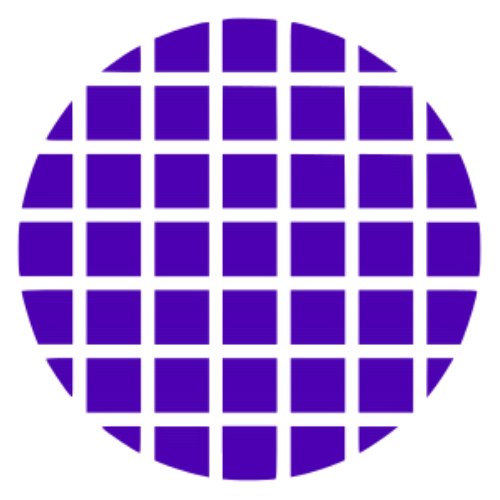 C Wiki
C Wiki