Pages (Latest 10 updated) :
- README.md
- [Hệ điều hành Linux] C Shell (csh) zypper : Quản lý gói phần mềm
- [Linux] C Shell (csh) zypper Kullanımı: Paket yönetimi aracı
- [Linux] C Shell (csh) zypper การใช้งาน: จัดการแพ็คเกจในระบบ
- [台灣] C Shell (csh) zypper 使用法: 管理軟體包的命令
- [Linux] C Shell (csh) zypper uso: Gestor de paquetes para sistemas basados en openSUSE
- [Linux] C Shell (csh) zypper : управление пакетами в openSUSE
- [Linux] C Shell (csh) zypper utilizare: Gestionarea pachetelor în sistemele openSUSE
- [Linux] C Shell (csh) zypper uso: Gerenciar pacotes de software
- [Linux] C Shell (csh) zypper użycie: zarządzanie pakietami w systemach openSUSE
[Linux] C Shell (csh) mtr Uso: Combina traceroute y ping
Overview
The mtr command, short for “My Traceroute,” is a network diagnostic tool that combines the functionalities of the ping and traceroute commands. It provides real-time analysis of the route packets take to a network host, helping users identify network issues and latency.
Usage
The basic syntax of the mtr command is as follows:
mtr [options] [hostname]
Common Options
-r: Run in report mode, which provides a summary of the results.-c <count>: Set the number of pings to send.-i <interval>: Specify the interval between pings in seconds.-p: Show the port number in the output.-n: Show numerical addresses instead of resolving hostnames.
Common Examples
Here are some practical examples of using the mtr command:
- Basic usage to check a host:
mtr example.com - Run in report mode for a summary:
mtr -r example.com - Send a specific number of pings:
mtr -c 10 example.com - Set a custom interval between pings:
mtr -i 2 example.com - Display numerical addresses only:
mtr -n example.com
Tips
- Use
mtrwith the-roption for a quick summary of the network path without continuous output. - Combine the
-coption with-rto limit the number of pings and get a concise report. - If you are troubleshooting a slow connection, consider using the
-ioption to adjust the interval for more detailed analysis.
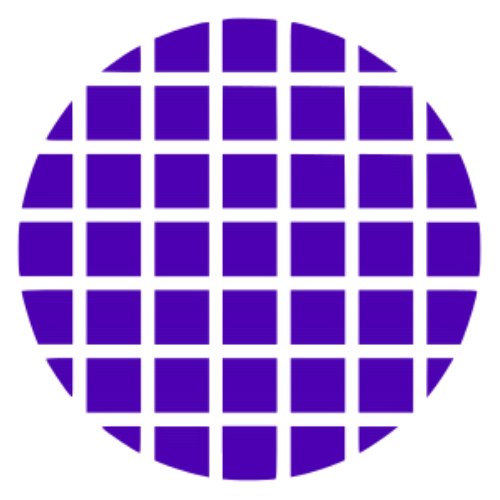 C Wiki
C Wiki