Pages (Latest 10 updated) :
- README.md
- [Hệ điều hành Linux] C Shell (csh) zypper : Quản lý gói phần mềm
- [Linux] C Shell (csh) zypper Kullanımı: Paket yönetimi aracı
- [Linux] C Shell (csh) zypper การใช้งาน: จัดการแพ็คเกจในระบบ
- [台灣] C Shell (csh) zypper 使用法: 管理軟體包的命令
- [Linux] C Shell (csh) zypper uso: Gestor de paquetes para sistemas basados en openSUSE
- [Linux] C Shell (csh) zypper : управление пакетами в openSUSE
- [Linux] C Shell (csh) zypper utilizare: Gestionarea pachetelor în sistemele openSUSE
- [Linux] C Shell (csh) zypper uso: Gerenciar pacotes de software
- [Linux] C Shell (csh) zypper użycie: zarządzanie pakietami w systemach openSUSE
[Linux] C Shell (csh) printenv Uso: Display environment variables
Overview
The printenv command in C Shell (csh) is used to display the current environment variables and their values. This command is particularly useful for troubleshooting and understanding the environment in which your shell is operating.
Usage
The basic syntax of the printenv command is as follows:
printenv [options] [arguments]
Common Options
-0: Output the environment variables separated by a null character instead of a newline.name: If you provide a specific variable name as an argument,printenvwill only display the value of that variable.
Common Examples
Here are some practical examples of using the printenv command:
- Display all environment variables:
printenv - Display a specific environment variable (e.g., PATH):
printenv PATH - Display a specific environment variable (e.g., HOME):
printenv HOME - Display environment variables with null character separation:
printenv -0
Tips
- Use
printenvto quickly check the configuration of your shell environment, especially before running scripts that depend on specific variables. - Combine
printenvwith other commands likegrepto filter and find specific environment variables. For example:printenv | grep USER - Remember that
printenvonly shows exported environment variables. If you want to see all shell variables, consider using thesetcommand instead.
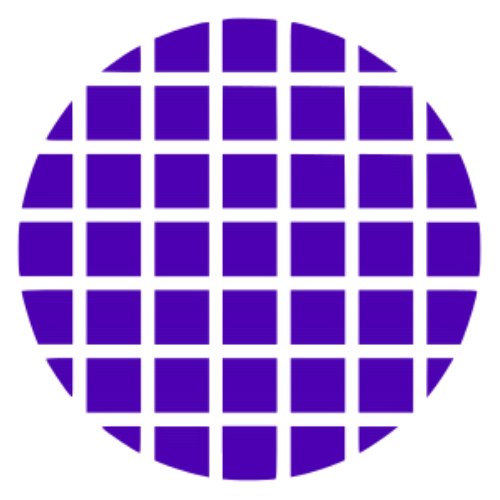 C Wiki
C Wiki