Pages (Latest 10 updated) :
- README.md
- [Hệ điều hành Linux] C Shell (csh) zypper : Quản lý gói phần mềm
- [Linux] C Shell (csh) zypper Kullanımı: Paket yönetimi aracı
- [Linux] C Shell (csh) zypper การใช้งาน: จัดการแพ็คเกจในระบบ
- [台灣] C Shell (csh) zypper 使用法: 管理軟體包的命令
- [Linux] C Shell (csh) zypper uso: Gestor de paquetes para sistemas basados en openSUSE
- [Linux] C Shell (csh) zypper : управление пакетами в openSUSE
- [Linux] C Shell (csh) zypper utilizare: Gestionarea pachetelor în sistemele openSUSE
- [Linux] C Shell (csh) zypper uso: Gerenciar pacotes de software
- [Linux] C Shell (csh) zypper użycie: zarządzanie pakietami w systemach openSUSE
[Linux] C Shell (csh) switch用法: Conditional branching in scripts
Overview
The switch command in C Shell (csh) is used for conditional branching, allowing users to execute different blocks of code based on the value of a variable. It simplifies the process of making decisions in scripts by providing a cleaner syntax compared to multiple if statements.
Usage
The basic syntax of the switch command is as follows:
switch (expression)
case pattern1:
commands
breaksw
case pattern2:
commands
breaksw
default:
commands
breaksw
endsw
Common Options
case pattern:: Defines a pattern to match against the expression.breaksw: Exits theswitchblock after executing the matched case.default:: A fallback case that executes if no patterns match.
Common Examples
Example 1: Basic Switch Statement
set color = "red"
switch ($color)
case "red":
echo "Color is red"
breaksw
case "blue":
echo "Color is blue"
breaksw
default:
echo "Color is unknown"
breaksw
endsw
Example 2: Matching Multiple Patterns
set fruit = "apple"
switch ($fruit)
case "apple":
case "banana":
echo "This is a fruit"
breaksw
default:
echo "Not a fruit"
breaksw
endsw
Example 3: Using Default Case
set day = "Monday"
switch ($day)
case "Saturday":
echo "It's the weekend!"
breaksw
case "Sunday":
echo "It's the weekend!"
breaksw
default:
echo "It's a weekday."
breaksw
endsw
Tips
- Always include a
defaultcase to handle unexpected values. - Use
breakswto prevent fall-through behavior, ensuring only the matched case executes. - Keep your patterns simple and clear for better readability and maintenance of your scripts.
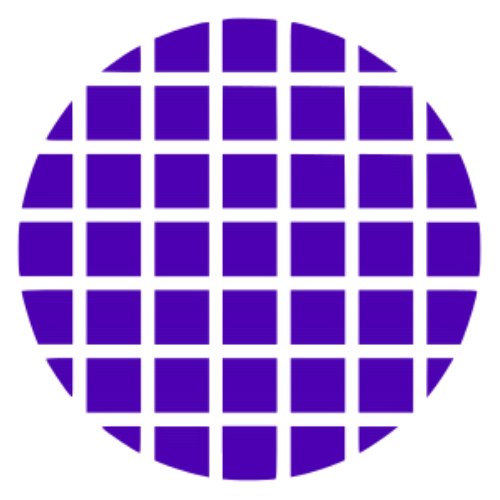 C Wiki
C Wiki