Pages (Latest 10 updated) :
- README.md
- [Hệ điều hành Linux] C Shell (csh) zypper : Quản lý gói phần mềm
- [Linux] C Shell (csh) zypper Kullanımı: Paket yönetimi aracı
- [Linux] C Shell (csh) zypper การใช้งาน: จัดการแพ็คเกจในระบบ
- [台灣] C Shell (csh) zypper 使用法: 管理軟體包的命令
- [Linux] C Shell (csh) zypper uso: Gestor de paquetes para sistemas basados en openSUSE
- [Linux] C Shell (csh) zypper : управление пакетами в openSUSE
- [Linux] C Shell (csh) zypper utilizare: Gestionarea pachetelor în sistemele openSUSE
- [Linux] C Shell (csh) zypper uso: Gerenciar pacotes de software
- [Linux] C Shell (csh) zypper użycie: zarządzanie pakietami w systemach openSUSE
[Linux] C Shell (csh) yum用法: Package management command
Overview
The yum command is a package management utility for RPM-based Linux distributions. It allows users to install, update, remove, and manage software packages from repositories, making it easier to handle software dependencies and system updates.
Usage
The basic syntax of the yum command is as follows:
yum [options] [arguments]
Common Options
install: Installs a specified package.remove: Uninstalls a specified package.update: Updates all packages or a specific package.search: Searches for a package in the repositories.info: Displays detailed information about a specified package.list: Lists all available or installed packages.
Common Examples
Here are several practical examples of using the yum command:
- Installing a package:
yum install httpd - Removing a package:
yum remove httpd - Updating all installed packages:
yum update - Searching for a package:
yum search vim - Getting information about a package:
yum info git - Listing all installed packages:
yum list installed
Tips
- Always run
yum updateregularly to keep your system up to date with the latest security patches and software improvements. - Use the
--assumeyesoption to automatically answer “yes” to prompts during installations or updates, which can streamline the process. - To clean up cached files and free up space, use the command
yum clean allperiodically.
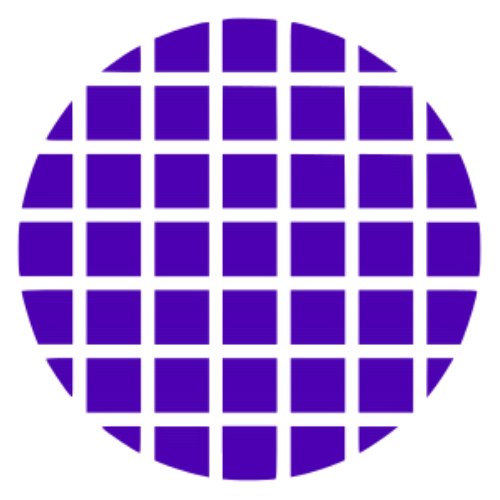 C Wiki
C Wiki