Pages (Latest 10 updated) :
- README.md
- [Hệ điều hành] Debian Almquist Shell (dash) zip Cách sử dụng: Nén tệp tin
- [Türkçe] Debian Almquist Shell (dash) zip Kullanımı: Dosyaları sıkıştırma
- [ไทย] Debian Almquist Shell (dash) zip การใช้งาน: บีบอัดไฟล์
- [台灣] Debian Almquist Shell (dash) zip 使用法: 壓縮檔案
- [Svenska] Debian Almquist Shell (dash) zip användning: Komprimera filer och mappar
- [Español] Debian Almquist Shell (dash) zip uso equivalente: Comprimir archivos
- [Русский] Debian Almquist Shell (dash) zip использование: создание архивов
- [Linux] Debian Almquist Shell (dash) zip utilizare: Comprimarea fișierelor
- [Português] Debian Almquist Shell (dash) zip uso: Compactar arquivos
[English] Debian Almquist Shell (dash) getopts Usage: [parse command-line options]
Overview
The getopts command in the Debian Almquist Shell (dash) is used to parse command-line options in shell scripts. It simplifies the process of handling options and arguments, allowing scripts to accept flags and parameters in a standardized way.
Usage
The basic syntax of the getopts command is as follows:
getopts optstring variable
-
optstring: A string that defines the valid options. Each option character can be followed by a colon (:) if it requires an argument. -
variable: The name of the variable that will store the option found.
Common Options
-
-a: This option is not standard forgetoptsbut is often used in scripts for custom handling. -
-b: Similar to-a, this is not a standard option but can be defined in theoptstring. -
:: Indicates that the option requires an argument.
Common Examples
Example 1: Basic Option Parsing
This example shows how to parse a single option -a.
#!/bin/sh
while getopts "a" opt; do
case $opt in
a)
echo "Option -a was triggered."
;;
\?)
echo "Invalid option: -$OPTARG" >&2
;;
esac
done
Example 2: Options with Arguments
In this example, we parse the -f option which requires an argument.
#!/bin/sh
while getopts "f:" opt; do
case $opt in
f)
echo "File name: $OPTARG"
;;
\?)
echo "Invalid option: -$OPTARG" >&2
;;
esac
done
Example 3: Multiple Options
This example demonstrates how to handle multiple options, both with and without arguments.
#!/bin/sh
while getopts "a:b:c" opt; do
case $opt in
a)
echo "Option -a with argument: $OPTARG"
;;
b)
echo "Option -b with argument: $OPTARG"
;;
c)
echo "Option -c was triggered."
;;
\?)
echo "Invalid option: -$OPTARG" >&2
;;
esac
done
Tips
- Always include a case for
\?to handle invalid options gracefully. - Use
OPTINDto reset the index of the next option to be processed if you need to callgetoptsmultiple times in your script. - Keep your
optstringclear and concise to avoid confusion when adding new options.
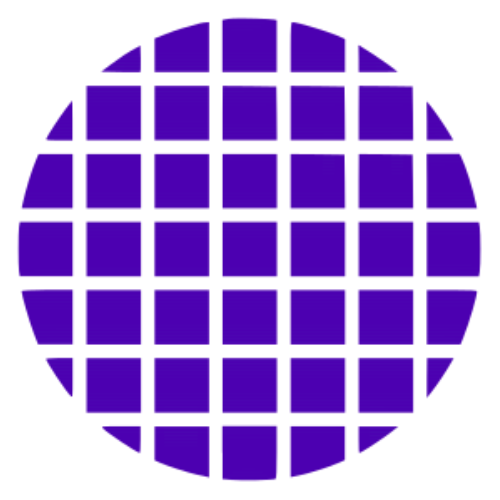 Dash Wiki
Dash Wiki