- README.md
- [Hệ điều hành Linux] C Shell (csh) zypper : Quản lý gói phần mềm
- [Linux] C Shell (csh) zypper Kullanımı: Paket yönetimi aracı
- [Linux] C Shell (csh) zypper การใช้งาน: จัดการแพ็คเกจในระบบ
- [台灣] C Shell (csh) zypper 使用法: 管理軟體包的命令
- [Linux] C Shell (csh) zypper uso: Gestor de paquetes para sistemas basados en openSUSE
- [Linux] C Shell (csh) zypper : управление пакетами в openSUSE
- [Linux] C Shell (csh) zypper utilizare: Gestionarea pachetelor în sistemele openSUSE
- [Linux] C Shell (csh) zypper uso: Gerenciar pacotes de software
- [Linux] C Shell (csh) zypper użycie: zarządzanie pakietami w systemach openSUSE
OUTPUT Statement in SAS: A Comprehensive Guide
Synopsis
The OUTPUT statement in SAS is used to control the output of data from a DATA step or a procedure, allowing users to specify which observations to write to a new data set or to the output window.
Documentation
The OUTPUT statement is integral to data manipulation in SAS, enabling users to manage the flow of data efficiently. It can be used to create new datasets or modify existing ones by specifying conditions under which observations should be written out.
Purpose
- Data Management: The OUTPUT statement helps in creating subsets of data or aggregating data by controlling what gets written to a dataset.
- Custom Output: Users can define their output to include specific variables or observations based on conditions.
Usage
The basic syntax for the OUTPUT statement is:
OUTPUT <data-set-name>;
- data-set-name: This optional parameter allows you to specify a name for the new dataset where the output will be written. If omitted, the data will be written to the current output dataset.
Details
- The OUTPUT statement can be used multiple times within a DATA step to output different records based on specified criteria.
- You can use conditional logic to control when an observation should be written to the output dataset.
- It is often used in conjunction with other statements such as IF-THEN to filter data.
Examples
Example 1: Basic OUTPUT Statement
data output_example;
set input_data;
if age > 30 then output;
run;
This example creates a new dataset output_example that includes only those observations from input_data where the age is greater than 30.
Example 2: OUTPUT with Multiple Data Sets
data output_multiple;
set input_data;
if age < 20 then output young;
else if age >= 20 and age <= 40 then output middle_aged;
else output old;
run;
In this case, the OUTPUT statement is used to create three different datasets based on age categories: young, middle_aged, and old.
Explanation
Common Pitfalls
- Not Specifying a Dataset: If no dataset is specified in the OUTPUT statement, SAS will output to the current dataset, which can lead to confusion if not intended.
- Conditional Logic: Ensure that the conditions used in conjunction with the OUTPUT statement are correctly defined to avoid unintended omissions in the output dataset.
- Multiple Outputs: When using multiple OUTPUT statements, be cautious of overwriting datasets with the same name.
Gotchas
- The OUTPUT statement can only be used within a DATA step; it is not applicable in PROC steps.
- If you want to output to the default output dataset as well as create a new one, you need to include both OUTPUT statements.
One Line Summary
The OUTPUT statement in SAS is a powerful tool for controlling the flow of data output to datasets, allowing for tailored data management and manipulation.
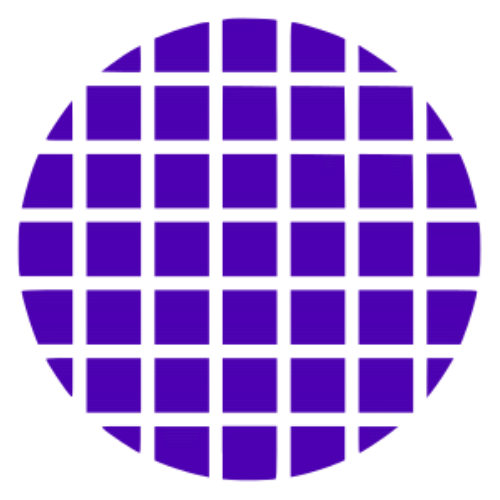 C Shell Wiki
C Shell Wiki