- README.md
- [Hệ điều hành Linux] C Shell (csh) zypper : Quản lý gói phần mềm
- [Linux] C Shell (csh) zypper Kullanımı: Paket yönetimi aracı
- [Linux] C Shell (csh) zypper การใช้งาน: จัดการแพ็คเกจในระบบ
- [台灣] C Shell (csh) zypper 使用法: 管理軟體包的命令
- [Linux] C Shell (csh) zypper uso: Gestor de paquetes para sistemas basados en openSUSE
- [Linux] C Shell (csh) zypper : управление пакетами в openSUSE
- [Linux] C Shell (csh) zypper utilizare: Gestionarea pachetelor în sistemele openSUSE
- [Linux] C Shell (csh) zypper uso: Gerenciar pacotes de software
- [Linux] C Shell (csh) zypper użycie: zarządzanie pakietami w systemach openSUSE
[Linux] C Shell (csh) pidstat 使用法: Monitor process statistics
Overview
The pidstat command is a useful tool for monitoring individual process statistics in real-time. It provides detailed information about CPU usage, memory consumption, and other performance metrics for running processes, making it invaluable for system administrators and developers who need to optimize performance.
Usage
The basic syntax of the pidstat command is as follows:
pidstat [options] [arguments]
Common Options
-h: Display the output in a human-readable format.-r: Report memory usage statistics.-u: Report CPU usage statistics.-p <pid>: Specify the process ID to monitor.-t: Display statistics for threads.
Common Examples
Here are some practical examples of how to use the pidstat command:
- Monitor CPU usage for all processes:
pidstat -u 1This command will display CPU usage statistics for all processes every second.
- Monitor memory usage for a specific process:
pidstat -r -p 1234 1Replace
1234with the actual process ID. This will show memory usage statistics for the specified process every second. - Monitor both CPU and memory usage:
pidstat -u -r 1This command will provide both CPU and memory usage statistics for all processes every second.
- Monitor thread statistics for a specific process:
pidstat -t -p 5678 1Replace
5678with the desired process ID. This will display thread-level statistics for the specified process every second.
Tips
- Use the
-hoption to make the output more readable, especially when dealing with large numbers. - Combine options to get a comprehensive view of process performance; for example, using
-u -rtogether. - Regularly monitor processes during peak usage times to identify performance bottlenecks.
- Consider redirecting the output to a file for further analysis using
pidstat [options] > output.txt.
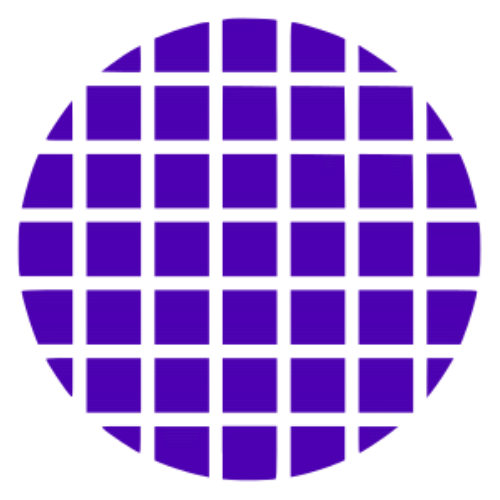 C Shell Wiki
C Shell Wiki