Pages (Latest 10 updated) :
- README.md
- [Hệ điều hành Linux] C Shell (csh) zypper : Quản lý gói phần mềm
- [Linux] C Shell (csh) zypper Kullanımı: Paket yönetimi aracı
- [Linux] C Shell (csh) zypper การใช้งาน: จัดการแพ็คเกจในระบบ
- [台灣] C Shell (csh) zypper 使用法: 管理軟體包的命令
- [Linux] C Shell (csh) zypper uso: Gestor de paquetes para sistemas basados en openSUSE
- [Linux] C Shell (csh) zypper : управление пакетами в openSUSE
- [Linux] C Shell (csh) zypper utilizare: Gestionarea pachetelor în sistemele openSUSE
- [Linux] C Shell (csh) zypper uso: Gerenciar pacotes de software
- [Linux] C Shell (csh) zypper użycie: zarządzanie pakietami w systemach openSUSE
[Unix] C Shell (csh) else: Conditional execution in scripts
Overview
The else command in C Shell (csh) is used as part of conditional statements to execute a block of code when the preceding if condition evaluates to false. It allows for more complex decision-making in scripts by providing an alternative path of execution.
Usage
The basic syntax of the else command is as follows:
if (condition) then
# commands to execute if condition is true
else
# commands to execute if condition is false
endif
Common Options
The else command itself does not have options, but it is typically used in conjunction with the if statement. The options for the if statement can include various conditions that determine the flow of execution.
Common Examples
Example 1: Simple if-else
set var = 10
if ($var > 5) then
echo "Variable is greater than 5"
else
echo "Variable is 5 or less"
endif
Example 2: Checking for a file
set filename = "example.txt"
if (-e $filename) then
echo "File exists"
else
echo "File does not exist"
endif
Example 3: User input validation
set user_input = $1
if ("$user_input" == "yes") then
echo "You agreed!"
else
echo "You did not agree."
endif
Tips
- Always ensure that the
endifstatement is included to properly close theifblock. - Use parentheses around conditions for clarity and to avoid syntax errors.
- Combine
elsewithelse iffor multiple conditional checks to create more complex logic flows.
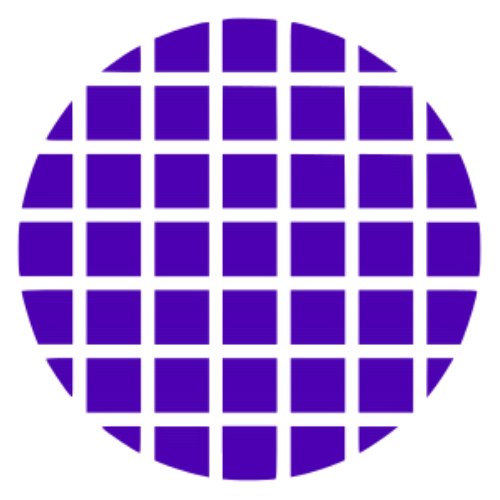 C Shell Wiki
C Shell Wiki