Pages (Latest 10 updated) :
- README.md
- [Hệ điều hành Linux] C Shell (csh) zypper : Quản lý gói phần mềm
- [Linux] C Shell (csh) zypper Kullanımı: Paket yönetimi aracı
- [Linux] C Shell (csh) zypper การใช้งาน: จัดการแพ็คเกจในระบบ
- [台灣] C Shell (csh) zypper 使用法: 管理軟體包的命令
- [Linux] C Shell (csh) zypper uso: Gestor de paquetes para sistemas basados en openSUSE
- [Linux] C Shell (csh) zypper : управление пакетами в openSUSE
- [Linux] C Shell (csh) zypper utilizare: Gestionarea pachetelor în sistemele openSUSE
- [Linux] C Shell (csh) zypper uso: Gerenciar pacotes de software
- [Linux] C Shell (csh) zypper użycie: zarządzanie pakietami w systemach openSUSE
[Unix] C Shell (csh) pwd Uso equivalente: Print Working Directory
The pwd command is used to display the current working directory in the C Shell environment.
Overview
The pwd (print working directory) command outputs the full path of the directory you are currently in. This is particularly useful for confirming your location within the filesystem.
Usage
The basic syntax of the pwd command is straightforward:
pwd [options] [arguments]
Common Options
While pwd is typically used without options, there are a couple of common options:
-L: Displays the logical path, which may include symbolic links.-P: Displays the physical path, resolving any symbolic links.
Common Examples
- Basic Usage:
To simply display the current directory:
pwd - Using the Logical Option:
To display the logical path:
pwd -L - Using the Physical Option:
To display the physical path:
pwd -P
Tips
- Use
pwdfrequently to keep track of your current directory, especially when navigating complex directory structures. - Combine
pwdwith other commands in scripts to ensure you are operating in the correct directory context. - Remember that the output of
pwdcan be useful for debugging path-related issues in scripts.
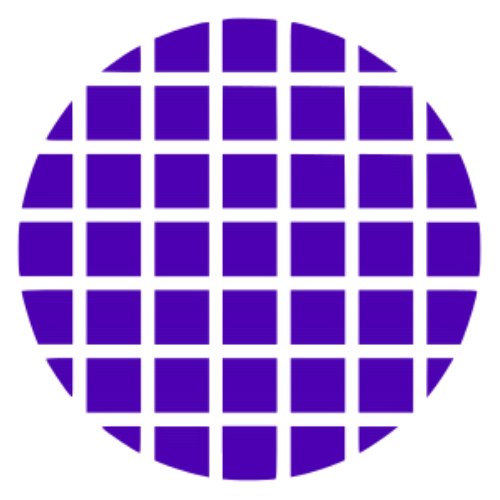 C Wiki
C Wiki