Understanding the “while” Loop in Kotlin: A Comprehensive Guide
Synopsis
The while loop in Kotlin is a control flow statement that allows repeated execution of a block of code as long as a specified condition evaluates to true. It is particularly useful for iterating when the number of iterations is not known beforehand.
Documentation
Purpose
The while loop is designed to execute a block of code multiple times based on a condition. It checks the condition before executing the block of code, making it ideal for scenarios where the loop should only run if the condition is true.
Usage
The basic syntax of a while loop in Kotlin is as follows:
while (condition) {
// Code to execute
}
- condition: A Boolean expression that is evaluated before each iteration. If it evaluates to
true, the loop body executes; iffalse, the loop terminates. - The code inside the loop can be any valid Kotlin statement or block of statements.
Details
- The
whileloop can be used for both indefinite and conditional iterations. - It is important to ensure that the condition will eventually become
false; otherwise, the loop will result in an infinite loop. - Kotlin also provides a
do...whileloop, which checks the condition after executing the loop body at least once.
Examples
Basic Usage
Here is a simple example demonstrating the basic use of a while loop:
fun main() {
var count = 0
while (count < 5) {
println("Count is: $count")
count++
}
}
Output:
Count is: 0
Count is: 1
Count is: 2
Count is: 3
Count is: 4
Infinite Loop Example
To illustrate an infinite loop (which should be avoided), consider the following example:
fun main() {
var number = 1
while (number > 0) {
println("This will run forever!")
}
}
Note: This code will run indefinitely, so it’s recommended to break the loop using a break statement or a condition that changes.
Explanation
Common Pitfalls
-
Infinite Loops: Failing to update the condition variable within the loop can lead to infinite loops. Always ensure that the condition will eventually evaluate to
false. -
Off-By-One Errors: Be careful with the loop condition to avoid executing the body one too many times or not enough. For example, changing the condition from
<to<=might result in different outputs. -
Scope Issues: Variables defined within the loop are scoped locally. Ensure that if you need to use a variable outside the loop, it is defined outside.
Additional Notes
- The
whileloop is suitable for cases where the number of iterations is not predetermined. For scenarios where the number of iterations is known, consider using aforloop for clarity and brevity. - Kotlin’s
do...whileloop executes the block at least once, which might be useful in specific scenarios where the loop body must run before the condition is checked.
One Line Summary
The while loop in Kotlin allows repeated execution of a block of code as long as a specified condition remains true, making it ideal for scenarios with uncertain iteration counts.
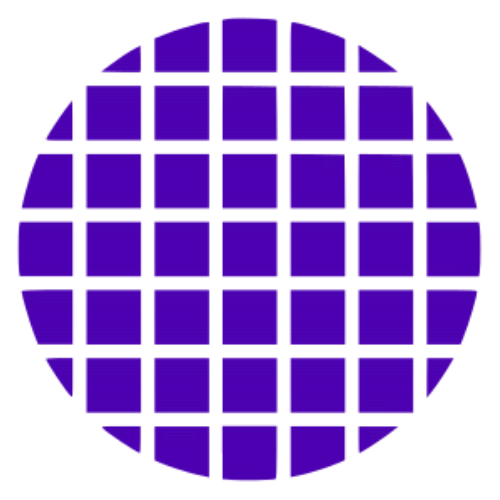 C Shell Wiki
C Shell Wiki